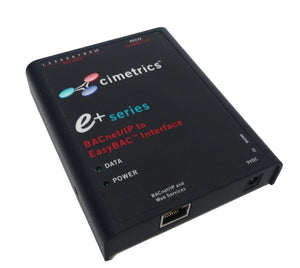-
Note: You will need to have the EasyBAC SDK to use this interface.
The Cimetrics EasyBAC - BACnet to Microcontrollers Box is a BACnet gateway for microprocessors. EasyBAC saves you significant development time - you need to add minimal code to your product to make it a BACnet/IP Device.
EasyBAC provides BACnet code by the creators of the industry’s leading BACnet OEM protocol stack (BACstac).
EasyBAC provides a framework which performs BACnet processing on behalf of a microprocessor.
The framework's primary tasks are:
* Maintain the Object Database containing data representing BACnet objects and properties that should be exposed to the BACnet network.
* Execute and initiate BACnet service requests.
* Provide a link between the microporocessor and properties in the BACnet Object Database that represent physical inputs/outputs.BACnet device exposed to the BACnet network implements the following BIBBs:
* DS-RP-B
* DS-WP-B
* DM-DDB-B
This matches BACnet B-ASC profile without support for Who-Has/I-Have and DCC.
A BACnet Object Database is created by the EasyBAC based on the configuration downloaded in advance and saved to the EasyBAC's flash memory. This configuration is created and downloaded over Ethernet using a special PC-based configuration tool. Some of the parameters (such as device's IP address or value of the Device Object_Identifier property) are unknown until deployment and are configured in the field over the Web using the EasyBAC's built-in Web server.
Communication between EasyBAC and the microprocessor is performed using a custom protocol over an RS-232 link.
BACnet Object Types Supported
* Device
* Analog Input
* Analog Output
* Analog Value
* Binary Input
* Binary Output
* Binary Value
* Multi-state Input
* Multi-state Output
* Multi-state Value* configured at install-time - property value is specified in the field using the deployment configuration tool and doesn't change during run-time
* download - property value is specified in the downloaded configuration and doesn't change during run-time
* a constant - property value is predefined and cannot be changed
* variable - property value is changed during run-time in response to BACnet service requests and/or microprocessor serial messages -
Overall Specifications:
120VAC at under 1W, DC at 12VDC at 12W
Operating temperatures: 0 to 40ºC
Storage temperature: -20 to 80ºC
Relative Humidity: 10-95% non condensing
Physical protection: IP30 DIN EN 60529 (VDE 0470) (no entry of 2.5mm probe, NOT waterproof)
System LED: power as labelled ON=OK
Ethernet:
IEEE 802.3 10/100 Mbps
10BaseT, 100BaseT, RJ45 connectors
Half/Full duplex
100m (max) CAT5 cable length.
LEDs: link and activity as labelled.