$ 750.00
| /
Collections: BACnet Metering Gateways , BACnet Modules , MODBUS
Category: Iot tto Modbus , Modbus RTU , Modbus TCP , Modbus to IoT , T6131
Type: BACnet
-
Contact us for discounts on volume orders.
Cimetrics also offers a turn key full version of this product. Click here for more information. It is strongly recommended that you try the full version first before developing with T6131.
Cimetrics also offers an OEM-customized version of this product. Click here for more information.
The T6131 module, based on the Lantronix XPort, provides a physically small IoT (Internet of Things) interface for Modbus RTU and/or Modbus TCP devices that can be built into your product. The T6131 configuration is done over Ethernet through onboard web pages of the product and can therefore be managed from a remote location. The T6131 configuration is simple and the device is up and running in minutes.
Mapping between Modbus registers and BACnet objects requires the creation of a template. An engineer who is familiar with the Modbus register map of the target Modbus devices creates a template for each device using a proprietary Windows tool, which has drop down menus for easy object name creation and engineering unit selection. An appropriate template is loaded into the T6131 during the configuration process.
This product features:
Flexible connections
• TCPt/IP connectivity using 10/100 Ethernet
• Interfaces to 2 Modbus RTU/TCP devices
• Easy to use template builder Windows utility for mappingManageability
• Build-in web server with secure login
• Status page for diagnostics
• Easy & informative naming conventionAgility
• Multi-vendor Modbus device support
General information
Power: 3.3VDC at 100-270 mA (idle to communication)
Weight: 9.6 grams (0.34 oz)
Material: Metal shell, thermoplastic case
Operating temperature range: Commercial, 0°C to +70°C (32°F to 158°F)
Storage temperature range: -40°C to +85°C (-40°F to 185°F)
Relative humidity (operating): 5% to 95% non-condensing
Non-operational shock: 500 g's
Non-operational vibration: 20 g's
Dimensions: 33.9 x 16.25 x 13.5mm (1.33 x 0.64 x 0.53 in) without pins and tabs
RoHS-compliant product -
Communication:
• Prococols - Modbus RTU, Modbus TCP, TCP/IP
• Web browser configurationEthernet:
• TCP/IP over Ethernet RJ45 standard
• IEEE 802.3 10/100 Mbps
• 10BaseT, 100BaseT, RJ45 connectors
• Half/Full duplex
• 100m (max) CAT5 cable length.Modbus:
• RS485 three wire connections for Modbus RTU
• 10BaseT, 1External Modbus TCP via shared Ethernet port -
Bring (IoT) Internet of Things data into ThingWorx ecosystem

This module is an elongated Ethernet connector which contains a powerful microprocessor with all memory and software required to support connection to a state-of-the-art Building Automation System network. Design your circuit board so this module can fit in and connect to the serial port of your host microprocessor (TTL level RS232).
Lost of buildings and facilities have a large number of Modbus devices which need to be brought up to an Internet of Things ThingWorx ecosystem. To address that need, Cimetrics offers a templatized protocol converters T6130. The T6130 acts as a Modbus to IoT interface - taking Modbus register data and exposing it to ThingWorx platform, just as Cimetrics’ B6130 device. It also includes sample templates from the range of known meters so there is often no need to spend time choosing what registers to expose from each device. In addition the T6130 allows the users to create their own loadable templates to map a Modbus RTU or Modbus TCP device into ThingWorx platform. T6130 includes examples of some Modbus devices templates to give first time user best practices when choosing names, units and descriptions. All BACnet objects are meaningfully named and standardized for easier reading and integration into Building Automation Systems.
Configuration steps include using a Windows tool to create a template (the tool has drop down menus for easier name creation and choosing units), specifying a meter's IP address (if it is a TCP/IP meter), specifying the device’s Modbus ID, and loading a template created/supplied with the tool. The configuration can be saved to a .csv file for record keeping and data analysis.





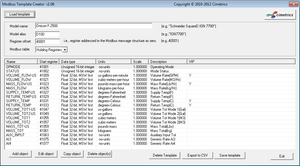
 Document
Document